- Home ›
- Excel VBA入門 ›
- セルの罫線の設定 ›
- HERE
罫線の種類の設定
広告
罫線の線の種類はBorderオブジェクトの「LineStyle」プロパティで管理されています。デフォルトでは罫線を表示しない「xlLineStyleNone」が設定されていますので罫線を表示したい場合には「LineStyle」プロパティに適切な値を設定します。
Dim border1 As Border
Set border1 = Range("A1").Borders(xlEdgeTop)
border1.LineStyle = xlContinuous
設定可能な罫線の種類は次のようになります。
| 定数 | 罫線の種類 |
|---|---|
| xlContinuous | 実線(細) |
| xlDash | 破線 |
| xlDashDot | 一点鎖線 |
| xlDashDotDot | 二点鎖線 |
| xlDot | 点線 |
| xlDouble | 二重線 |
| xlSlantDashDot | 斜め斜線 |
| xlLineStyleNone | 無し |
罫線は形状の他にも線の太さを設定可能です。Borderオブジェクトの「Weight」プロパティで設定します。
Dim border1 As Border
Set border1 = Range("A1").Borders(xlEdgeTop)
border1.LineStyle = xlContinuous
border1.Weight = xlMedium
設定可能な罫線の太さは次のようになります。
| 定数 | 罫線の太さ |
|---|---|
| xlHairline | 極細 |
| xlThin | 細 |
| xlMedium | 中 |
| xlThick | 太 |
罫線の線種と太さを組み合わせることで多くの種類の罫線を描く事ができますが、設定が出来ない組み合わせもありますので注意して下さい。
サンプルプログラム
では簡単なサンプルで試してみましょう。
Sub テスト()
With Range("B2:C3")
.Borders(xlEdgeTop).LineStyle = xlContinuous
.Borders(xlEdgeBottom).LineStyle = xlDash
.Borders(xlEdgeLeft).LineStyle = xlDashDot
.Borders(xlEdgeRight).LineStyle = xlDouble
End With
With Range("C3:E7")
.Borders(xlEdgeTop).LineStyle = xlContinuous
.Borders(xlEdgeTop).Weight = xlHairline
.Borders(xlEdgeBottom).LineStyle = xlContinuous
.Borders(xlEdgeBottom).Weight = xlThin
.Borders(xlEdgeLeft).LineStyle = xlContinuous
.Borders(xlEdgeLeft).Weight = xlMedium
.Borders(xlEdgeRight).LineStyle = xlContinuous
.Borders(xlEdgeRight).Weight = xlThick
End With
End Sub
上記マクロを実行すると次のようになります。
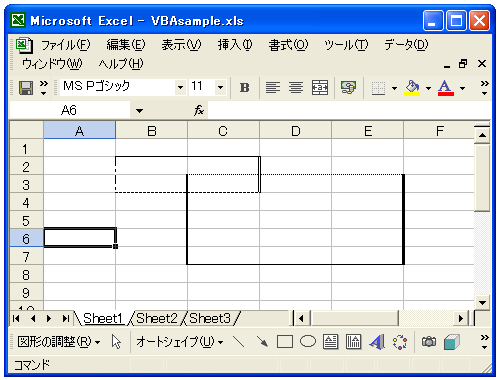
( Written by Tatsuo Ikura )
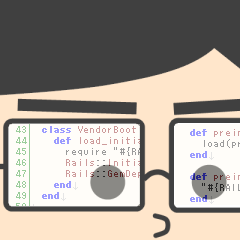
 OfficePro
OfficePro